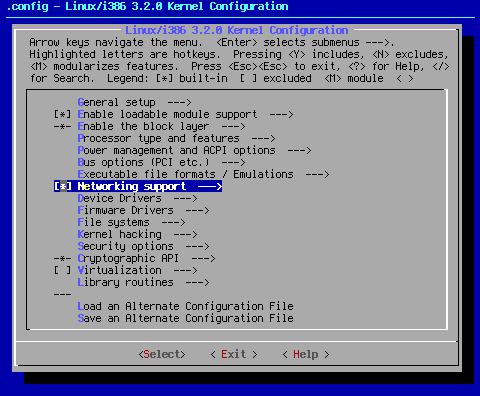
This page is going to specifically cover [*] Networking support --->.
Perhaps the easiest set of settings to deal with, Networking support is, for the most part, foolproof. While using the defaults from make defconfig will give you functionality, there are a lot more things turned on than are really needed to get the average Linux user up and running. The results below come from extensive reading and experimentation.
I need to remind all users that these settings are set as they are for use by the desktop user. There are many programs that require more than the basic settings given here. In those cases, let the documents for the program you desire be your guide.
Many of the settings below, indeed many of the settings for this revision of the kernel seed settings pages were made using make allyesconfig (all options turned on). One of the settings turned on is CONFIG_EXPERT, which shows all the options available in the kernel. As such, some of the settings seen below might not be visible in the seed, as CONFIG_EXPERT isn't a seed default.
Using make allyesconfig is the best way to illustrate the full wonder of the Linux kernel. I hope it is as educational to everyone else as it has been to me.
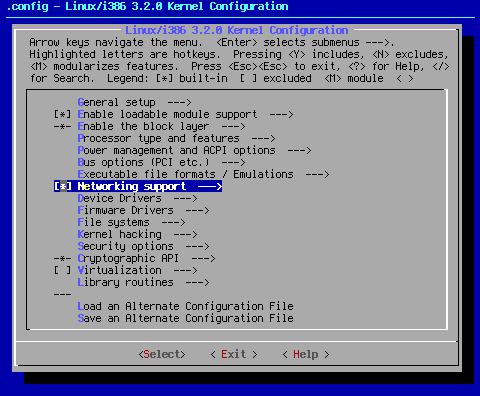
Arrow key down to the area shown. When you hit <Select> at this point, you will bring up the following sub page:
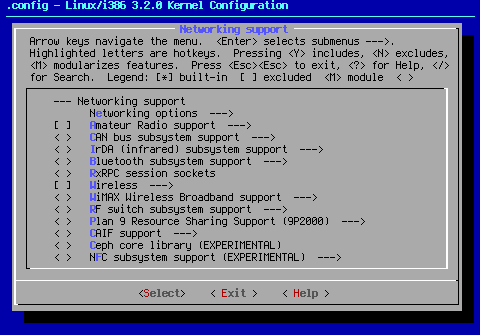
According to < Help >,"Unless you really know what you are doing, you should say Y here. The reason is that some programs need kernel networking support even when running on a stand-alone machine that isn't connected to any other computer."
--- Networking support
Networking options --->
<*> Packet socket
According to < Help >,"The Packet protocol is used by applications which communicate directly with network devices without an intermediate network protocol implemented in the kernel, e.g. tcpdump. If you want them to work, choose Y."
The list of applications that require this setting is long. For that reason, this setting defaults to on, and should stay on.
<*> Unix domain sockets
This is another very important setting. X requires this to be turned on, as do just about every network program. This setting defaults to on.
< > Transformation user configuration interface
[ ] Transformation sub policy support (EXPERIMENTAL)
[ ] Transformation migrate database (EXPERIMENTAL)
[ ] Transformation statistics (EXPERIMENTAL)
These settings, while important for IPsec, are not required for standard operation. These settings default to off.
< > PF_KEY sockets
[ ] PF_KEY MIGRATE (EXPERIMENTAL)
While < Help > says this setting is best turned on, in actual fact, this setting, if turned on at all, is best turned on as a module. If not, openswan and other applications that rely on this setting will fail. Most users won't need this. This setting defaults to off.
[*] TCP/IP networking
Since Linux uses TCP/IP pretty much exclusively, it stands to reason this setting should be on. That's why this setting defaults to on.
[ ] IP: multicasting
[ ] IP: multicasting allows you to broadcast content to numerous machines at once. This is mostly for Intenet broadcasters. Because it is not needed for standard operation, this setting defaults to off.
[ ] IP: advanced router
[ ] FIB TRIE statistics
[ ] IP: policy routing
[ ] IP: equal cost multipath
[ ] IP: verbose route monitoring
If you plan on using your machine as a router, these are must have settings. They are required to use iptables. These setting defaults to off, as they are not necessary for proper operation of the standard desktop system.
[ ] IP: kernel level autoconfiguration
[ ] IP: DHCP support
[ ] IP: BOOTP support
[ ] IP: RARP support
These settings are needed only for diskless machines requiring network access to boot. Since I don't support diskless systems, I don't support these settings. Unless you have such a machine, it is best to leave these turned off.
< > IP: tunneling
According to < Help >,"Tunneling means encapsulating data of one protocol type within another protocol and sending it over a channel that understands the encapsulating protocol."
While there are numerous times and places that tunneling is a good idea, its use is really beyond the scope of the kernel seed. As a general rule, this setting is unnecessary for most people. Those who need it know who they are. Those who don't know what it is don't need it.
< > IP: GRE tunnels over IP
This setting allows for the encapsulation of IPv4 and IPv6 datagrams over existing IPv4 infrastructure. This driver is also favored by Cisco routers. Since I have no Cisco routers in my LAN, this setting defaults to off.
[ ] IP: multicast routing
[ ] IP: PIM-SM version 1 support
[ ] IP: PIM-SM version 2 support
These settings get turned on with [ ] IP: multicasting, as described above. Since [ ] IP: multicasting is turned off, so are these settings.
[ ] IP: ARP daemon support
ARP cache is generally organized and run by the kernel. Turning this setting on allows for userspace control. This has numerous applications, but being a part of the kernel seed isn't one of them. Those who need this turned on know it. Those who don't know it exists (and some that do) will never miss it. This setting defaults to off.
[ ] IP: TCP syncookie support (disabled per default)
Used as a means of stopping a certain kind of denial of service attack, syncookies are really meant for people who run internet servers. They are not required for normal operation of a desktop system. For that reason, this setting defaults to off.
The next six settings are concerned with various aspects of IPsec:
< > IP: AH transformation
< > IP: ESP transformation
< > IP: IPComp transformation
< > IP: IPsec transport mode
< > IP: IPsec tunnel mode
< > IP: IPsec BEET mode
IPsec, or IP security is a group of settings that add security to your IP network through the use of encryption. IPsec is a topic which is way beyond the scope of the kernel seed. This group of settings defaults to off.
[*] Large Receive Offload (ipv4/tcp)
If you're moving big files around your network, this is a good setting to have turned on. This setting defaults to on.
< > INET: socket monitoring interface
According to < Help >,"Support for INET (TCP, DCCP, etc) socket monitoring interface used by native Linux tools such as ss. ss is included in iproute2."
If you use iproute2, you definitely want to turn this on. This setting is definitely going under experimentation. For the moment, this setting defaults to off.
[ ] TCP: advanced congestion control --->
--- TCP: advanced congestion control
< > Binary Increase Congestion (BIC) control
<*> CUBIC TCP
< > TCP Westwood+
< > H-TCP
< > High Speed TCP
< > TCP-Hybla congestion control algorithm
< > TCP Vegas
< > Scalable TCP
< > TCP Low Priority
< > TCP Veno
< > YeAH TCP
< > TCP Illinois
Default TCP congestion control (Cubic) --->
I have experimented with these settings in the past, and found that for the most part, the default setting (cubic) does work best over all. Play with these settings to fine tune your congestion control.
[ ] TCP: MD5 Signature Option support (RFC2385) (EXPERIMENTAL)
According to < Help >,"RFC2385 specifies a method of giving MD5 protection to TCP sessions. Its main (only?) use is to protect BGP sessions between core routers on the Internet."
The Border Gateway Protocol (BGP) is very important for ISP's to be able to connect with each other. The standard user doesn't need this setting. This setting defaults to off.
< > The IPv6 protocol --->
--- The IPv6 protocol
[ ] IPv6: Privacy Extensions (RFC 3041) support
[ ] IPv6: Router Preference (RFC 4191) support
[ ] IPv6: Route Information (RFC 4191) support (EXPERIMENTAL)
[ ] IPv6: Enable RFC 4429 Optimistic DAD (EXPERIMENTAL)
< > IPv6: AH transformation
< > IPv6: ESP transformation
< > IPv6: IPComp transformation
< > IPv6: Mobility (EXPERIMENTAL)
< > IPv6: IPsec transport mode
< > IPv6: IPsec tunnel mode
< > IPv6: IPsec BEET mode
< > IPv6: MIPv6 route optimization mode (EXPERIMENTAL)
< > IPv6: IPv6-in-IPv4 tunnel (SIT driver)
[ ] IPv6: IPv6 Rapid Deployment (6RD) (EXPERIMENTAL)
< > IPv6: IP-in-IPv6 tunnel (RFC2473)
[ ] IPv6: Multiple Routing Tables
[ ] IPv6: source address based routing
[ ] IPv6: multicast routing (EXPERIMENTAL)
[ ] IPv6: multicast policy routing
[ ] IPv6: PIM-SM version 2 support (EXPERIMENTAL)
These settings allow for IPv6 support. IPv6 is not supported by the kernel seed. If you are interested in setting up your system for IPv6 operation, I heartily recommend this URL. It is specific to Gentoo, but the kernel settings and other information will work with other Linux Distros as well.
[*] Security Marking
This setting allows you to mark your packets with security information. This setting defaults to on.
[ ] Timestamping in PHY devicesThis setting allows you to timestamp network packets by PHY;'s with hardware timestamping capabilities. Doing this adds overhead. Unless absolutely needed, it is not recommended for use. It therefore defaults to off.
[*] Network packet filtering framework (Netfilter) --->
--- Network packet filtering framework (Netfilter)
[ ] Network packet filtering debugging
[ ] Advanced netfilter configuration
[ ] Bridged IP/ARP packets filtering
Core Netfilter Configuration --->
< > Netfilter NFQUEUE over NFNETLINK interface
< > Netfilter LOG over NFNETLINK interface
< > Netfilter connection tracking support
[ ] Connection mark tracking support
[ ] Connection tracking security mark support
[ ] Connection tracking zones
[ ] Connection tracking events
[ ] Connection tracking timestamping
< > DCCP protocol connection tracking support (EXPERIMENTAL)
< > SCTP protocol connection tracking support (EXPERIMENTAL)
< > UDP-Lite protocol connection tracking support
< > Amanda backup protocol support
< > FTP protocol support
< > H.323 protocol support
< > IRC protocol support
< > NetBIOS name service protocol support
< > SNMP service protocol support
< > PPtP protocol support
< > SANE protocol support (EXPERIMENTAL)
< > SIP protocol support
< > TFTP protocol support
< > Connection tracking netlink interface
< > Transparent proxying support (EXPERIMENTAL)
--- Netfilter Xtables support (required for ip_tables)
*** Xtables combined modules ***
< > nfmark target and match support
< > ctmark target and match support
< > set target and match support
*** Xtables targets ***
< > AUDIT target support
< > CHECKSUM target support
< > "CLASSIFY" target support
< > "CONNMARK" target support
< > "CONNSECMARK" target support
< > "CT" target support
< > "DSCP" and "TOS" target support
< > "HL" hoplimit target support
< > IDLETIMER target support
< > "LED" target support
< > "MARK" target support
< > "NFLOG" target support
< > "NFQUEUE" target Support
< > "NOTRACK" target support
< > "RATEEST" target support
< > "TEE" - packet cloning to alternate destination
< > "TPROXY" target support (EXPERIMENTAL)
< > "TRACE" target support
< > "SECMARK" target support
< > "TCPMSS" target support
< > "TCPOPTSTRIP" target support (EXPERIMENTAL)
*** Xtables matches ***
< > "addrtype" address type match support
< > "cluster" match support
< > "comment" match support
< > "connbytes" per-connection counter match support
< > "connlimit" match support"
< > "connmark" connection mark match support
< > "conntrack" connection tracking match support
< > "cpu" match support
< > "dccp" protocol match support
< > "devgroup" match support
< > "dscp" and "tos" match support
< > "esp" match support
< > "hashlimit" match support
< > "helper" match support
< > "hl" hoplimit/TTL match support
< > "iprange" address range match support
< > "ipvs" match support
< > "length" match support
< > "limit" match support
< > "mac" address match support
< > "mark" match support
< > "multiport" Multiple port match support
< > "osf" Passive OS fingerprint match
< > "owner" match support
< > IPsec "policy" match support
< > "physdev" match support
< > "pkttype" packet type match support
< > "quota" match support
< > "rateest" match support
< > "realm" match support
< > "recent" match support
< > "sctp" protocol match support (EXPERIMENTAL)
< > "socket" match support (EXPERIMENTAL)
< > "state" match support
< > "statistic" match support
< > "string" match support
< > "tcpmss" match support
< > "time" match support
< > "u32" match support
< > IP set support --->
--- IPsetsupport
(256)Maximum number of IPsets
< > bitmap:ip set support
< > bitmap:ip,mac set support
< > bitmap:port set support
< > hash:ip set support
< > hash:ip,port sets upport
< > hash:ip,port,ip set support
< > hash:ip,port,net set support
< > hash:net set support
< > hash:net,port set support
< > hash:net,iface set support
< > list:set set support
< > IP virtual server support --->
--- IP virtual server support
[ ] IPv6 support for IPVS
[ ] IP virtual server debugging
(12) IPVS connection table size (the Nth power of 2)
*** IPVS transport protocol load balancing support ***
[ ] TCP load balancing support
[ ] UDP load balancing support
[ ] ESP load balancing support
[ ] AH load balancing support
[ ] SCTP load balancing support
*** IPVS scheduler ***
< > round-robin scheduling
< > weighted round-robin scheduling
< > least-connection scheduling
< > weighted least-connection scheduling
< > locality-based least-connection scheduling
< > locality-based least-connection with replication scheduling
< > destination hashing scheduling
< > source hashing scheduling
< > shortest expected delay scheduling
< > never queue scheduling
*** IPVS application helper ***
< > FTP protocol helper
--- Netfilter connection tracking
< > SIP persistence engine
IP: Netfilter Configuration --->
< > IPv4 connection tracking support (required for NAT)
[ ] proc/sysctl compatibility with old connection tracking
< > IP Userspace queueing via NETLINK (OBSOLETE)
< > IP tables support (required for filtering/masq/NAT)
< > "ah" match support
< > "ecn" match support
< > "ttl" match support
< > Packet filtering
< > REJECT target support
< > LOG target support
< > ULOG target support
< > Full NAT
< > MASQUERADE target support
< > NETMAP target support
< > REDIRECT target support
< > Basic SNMP-ALG support
< > Packet mangling
< > CLUSTERIP target support (EXPERIMENTAL)
< > ECN target support
< > "TTL" target support
< > raw table support (required for NOTRACK/TRACE)
< > Security table
< > ARP tables support
< > ARP packet filtering
< > ARP payload mangling
IPv6: Netfilter Configuration --->
< > IPv6 connection tracking support
< > IP6 Userspace queueing via NETLINK (OBSOLETE)
< > IP6 tables support (required for filtering)
< > "ah" match support
< > "eui64" address check
< > "frag" Fragmentation header match support
< > "hbh" hop-by-hop and "dst" opts header match support
< > "hl" hoplimit match support
< > "ipv6header" IPv6 Extension Headers Match
< > "mh" match support
< > "rt" Routing header match support
< > "HL" hoplimit target support
< > LOG target support
< > Packet filtering
< > REJECT target support
< > Packet mangling
< > raw table support (required for TRACE)
< > Security table
DECnet: Netfilter Configuration --->
< > Routing message grabulator (for userland routing daemon)
< > Ethernet Bridge tables (ebtables) support --->
--- Ethernet Bridge tables (ebtables) support
< > ebt: broute table support
< > ebt: filter table support
< > ebt: nat table support
< > ebt: 802.3 filter support
< > ebt: among filter support
< > ebt: ARP filter support
< > ebt: IP filter support
< > ebt: IP6 filter support
< > ebt: limit match support
< > ebt: mark filter support
< > ebt: packet type filter support
< > ebt: STP filter support
< > ebt: 802.1Q VLAN filter support
< > ebt: arp reply target support
< > ebt: dnat target support
< > ebt: mark target support
< > ebt: redirect target support
< > ebt: snat target support
< > ebt: log support
< > ebt: ulog support (OBSOLETE)
< > ebt: nflog support
These settings are for iptables support. If you need iptables, or wish to be able to filter and mangle packets, these are the settings to use. Because these settings are needed by so many other things, the basic setting defaults to on. If you wish to set up iptables, use this URL. Once again, it is a Gentoo specific page, but little of what is there, as far as kernel setup, is distro specific.
< > The DCCP Protocol (EXPERIMENTAL) --->
DCCP CCIDs Configuration (EXPERIMENTAL) --->
[ ] CCID-2 debugging messages
[ ] CCID-3 (TCP-Friendly) (EXPERIMENTAL)
[ ] CCID-3 debugging messages
( ) Use higher bound for nofeedback timer (NEW)
DCCP Kernel Hacking --->
[ ] DCCP debug messages
< > DCCP connection probing
According to < Help >,"The Datagram Congestion Control Protocol (DCCP) is a transport protocol that implements bidirectional, unicast connections of congestion-controlled, unreliable datagrams. It should be suitable for use by applications such as streaming media, Internet telephony, and on-line games." If you need this kind of support, turn this option and sub options on. These settings are listed for completeness and default to off.
The SCTP Protocol --->
--- The SCTP Protocol (EXPERIMENTAL)
< > SCTP: Association probing
[ ] SCTP: Debug messages
[ ] SCTP: Debug object counts
SCTP: Cookie HMAC Algorithm (HMAC-MD5) --->
( ) None
( ) HMAC-SHA1
(X) HMAC-MD5
From RFC 2960
-- acknowledged error-free non-duplicated transfer of user data,
-- data fragmentation to conform to discovered path MTU size,
-- sequenced delivery of user messages within multiple streams, with an option for order-of-arrival delivery of individual user messages,
-- optional bundling of multiple user messages into a single SCTP packet, and
-- network-level fault tolerance through supporting of multi-homing at either or both ends of an association."
These settings are listed for completeness and default to off.
< > The RDS Protocol (EXPERIMENTAL)
< > RDS over Infiniband and iWARP
< > RDS over TCP
[ ] RDS debugging messages
RDS provides reliable, ordered datagram delivery by using a single reliable connection between any two nodes in a cluster. These settings are listed for completeness and default to off.
< > The TIPC Protocol (EXPERIMENTAL) --->
[ ] TIPC: Advanced configuration
(8191) Maximum number of ports in a node
(0) Size of log buffer
[ ] Enable debugging support
The Transparent Inter-Process Communication protocol allows applications in a clustered computer environment to communicate quickly and reliably with other applications, regardless of their location within the cluster. These settings are listed for completeness and default to off.
< > Asynchronous Transfer Mode (ATM)
< > Classical IP over ATM
[ ] Do NOT send ICMP if no neighbour
< > LAN Emulation (LANE) support
< > Multi-Protocol Over ATM (MPOA) support
< > RFC1483/2684 Bridged protocols
[ ] Per-VC IP filter kludge
ATM is a special, high speed networking setup. It requires special hardware to work. It is also a requirement for those with USB ADSL devices. Without ATM turned on, the USB ADSL option is not available. If you have ATM compliant hardware, turn these settings on. These settings are listed for completeness and default to off.
< > 802.1d Ethernet Bridging
[ ] IGMP/MLD snooping
According to < Help >,"If you say Y here, then your Linux box will be able to act as an Ethernet bridge, which means that the different Ethernet segments it is connected to will appear as one Ethernet to the participants."
Since that has nothing to do with basic LInux system operation, this setting defaults to off.
[ ] Distributed Switch Architecture support --->
[ ] Marvell 88E6060 ethernet switch chip support
[ ] Marvell 88E6095/6095F/6131 ethernet switch chip support
[ ] Marvell 88E6123/6161/6165 ethernet switch chip support
This setting allows you to use hardware switches that use the Distributed Switch Architecture. If you have these devices, turn these settings on. These settings are listed for completeness, and they default to off.
< > 802.1Q VLAN Support
[ ] GVRP (GARP VLAN Registration Protocol) support
A VLAN has the same attributes as a physical LAN, but it allows for end stations to be grouped together even if they are not located on the same network switch. For those who desire this functionality, you may turn these settings on. Since a VLAN is outside of the basic nature of the seed, these settings default to off.
< > DECnet Support
[ ] DECnet: router support (EXPERIMENTAL) (NEW)
According to the Sourceforge Wiki, "DECnet for Linux is only really of use to you if you have OpenVMS machines, or other machines that use DECnet, on your site." If you have any machines that fit this bill, then you can turn on these settings. Since most people don't know what DECnet is, most people don't need it. Because of this, this setting defaults to off.
< > ANSI/IEEE 802.2 LLC type 2 Support
According to < Help >,"This is a Logical Link Layer type 2, connection oriented support. Select this if you want to have support for PF_LLC sockets." This functionality is well beyond the need of most users. For that reason, this setting defaults to off.
< > The IPX protocol
[ ] IPX: Full internal IPX network
IPX support allows your Linux box to connect to Novell machines. If you have need of this functionality, you can turn this on. Since most people aren't connected to Novell networks, this setting defaults to off.
< > Appletalk protocol support
< > Appletalk interfaces support
< > Apple/Farallon LocalTalk PC support
< > COPS LocalTalk PC support
[ ] Dayna firmware support
[ ] Tangent firmware support
< > Appletalk-IP driver support
[ ] IP to Appletalk-IP Encapsulation support
[ ] Appletalk-IP to IP Decapsulation support
According to NeddySeagoon, The Appletalk protocol, "is a 115,000 baud serial protocol. It was used on 680x0 based Macs but even the later ones grew ethernet. These settings should be off unless you have a 20 year old Mac." These settings default to off.
< > CCITT X.25 Packet Layer (EXPERIMENTAL)
< > LAPB Data Link Driver (EXPERIMENTAL)
These two settings are related. They apply to an old, rarely used network setup. These settings are turned off by default.
< > Acorn Econet/AUN protocols (EXPERIMENTAL)
[ ] AUN over UDP
[ ] Native Econet
Econet is a very old, very slow networking system. It's old. It's slow. It's turned off by default.
< > WAN router
This setting allows you to use your box as a WAN router. To do so, it needs an interface card along with the kernel settings and some userspace packages. If you want this, and have the required equipment, turn this on. This setting defaults to off.
< > Phonet protocols family
The Phone Network protocol (PhoNet) is a packet-oriented communication protocol developed by Nokia for use with its modems. If you have one of these modems, turn this on. Since most people don't, this setting defaults to off.
< > IEEE Std 802.15.4 Low-Rate Wireless Personal Area Networks support (EXPERIMENTAL)
According to < Help >,"IEEE Std 802.15.4 defines a low data rate, low power and low complexity short range wireless personal area networks." This is new code. It is also apparently a limited use sort of thing. If you have the hardware to make this work, turn it on. This setting defaults to off.
[ ] QoS and/or fair queueing --->
--- QoS and/or fair queueing
*** Queueing/Scheduling ***
< > Class Based Queueing (CBQ)
< > Hierarchical Token Bucket (HTB)
< > Hierarchical Fair Service Curve (HFSC)
< > ATM Virtual Circuits (ATM)
< > Multi Band Priority Queueing (PRIO)
< > Hardware Multiqueue-aware Multi Band Queuing (MULTIQ)
< > Random Early Detection (RED)
< > Stochastic Fair Blue (SFQ)
< > Stochastic Fairness Queueing (SFQ)
< > True Link Equalizer (TEQL) (NEW)
< > Token Bucket Filter (TBF) (NEW)
< > Generic Random Early Detection (GRED)
< > Differentiated Services marker (DSMARK) (NEW)
< > Network emulator (NETEM) (NEW)
< > Deficit Round Robin scheduler (DRR) (NEW)
< > Multi-queue priority scheduler (MQPRIO)
< > CHOose and Keep responsive flow scheduler (CHOKE)
< > Quick Fair Queueing scheduler (QFQ)
< > Ingress Qdisc
*** Classification ***
< > Elementary classification (BASIC)
< > Traffic-Control Index (TCINDEX)
< > Routing decision (ROUTE)
< > Netfilter mark (FW)
< > Universal 32bit comparisons w/ hashing (U32) (NEW)
< > IPv4 Resource Reservation Protocol (RSVP)
< > IPv6 Resource Reservation Protocol (RSVP6)
< > Flow classifier (NEW)
[ ] Extended Matches
(32) Stack size (NEW)
< > Simple packet data comparison
< > Multi byte comparison
< > U32 key
< > Metadat
< > Textsearch
[ ] Actions
< > Traffic Policing
< > Generic actions
[ ] Probability support
< > Redirecting and Mirroring
< > IPtables targets
< > Stateless NAT
< > Packet Editing
< > Simple Example (Debug)
< > SKB Editing
[ ] Incoming device classification
These settings allow you to choose to use fair queueing for your network packets instead of the standard FIFO queueing system. It is best used with firewall or gateway boxes. These settings default to off.
[ ] Data Center Bridging support
This setting applies to specific hardware systems. If you have these sorts of devices, turn this on. This setting defaults to off.
--- DNS Resolver support
DNS resolver support is used by CIFS and AFS modules to query DNS servers. It's probably a good idea to use this when using CIFS or AFS. Since neither are needed for basic operation, this setting defaults to off.
< > B.A.T.M.A.N. Advanced Meshing Protocol
[ ] B.A.T.M.A.N. debugging
B.A.T.M.A.N. (better approach to mobile ad-hoc networking) is a routing protocol for multi-hop ad-hoc mesh networks. Since this is not needed for basic operation, these settings default to off.
Network testing --->
The Network testing support settings tree is as follows:
< > Packet Generator (USE WITH CAUTION)
< > TCP connection probing
[ ] Network packet drop alerting service
Since this group of settings comes with its own warning, and since network testing isn't a part of the kernel seeds paradigm, this group of settings default to off.
[ ] Amateur Radio support --->
The Amateur Radio support support settings tree is as follows:
--- Amateur Radio support
*** Packet Radio protocols ***
< > Amateur Radio AX.25 Level 2 protocol
[ ] AX.25 DAMA Slave support (NEW)
< > Amateur Radio NET/ROM protocol
< > Amateur Radio X.25 PLP (Rose)
AX.25 network device drivers --->
< > Serial port KISS driver (NEW)
< > Serial port 6PACK driver (NEW)
< > BPQ Ethernet driver (NEW)
< > Z8530 SCC driver
[ ] additional delay for PA0HZP OptoSCC compatible boards
[ ] support for TRX that feedback the tx signal to rx
< > BAYCOM ser12 fullduplex driver for AX.25 (NEW)
< > BAYCOM ser12 halfduplex driver for AX.25 (NEW)
< > BAYCOM picpar and par96 driver for AX.25
< > BAYCOM epp driver for AX.25
< > YAM driver for AX.25 (NEW)
If you wish to connect your machine to an amateur radio, this is the setting for you. Contrary to what I've seen in numerous .configs, these settings have nothing to do with modern wireless networking or wireless networking devices. This is using an amateur radio like a modem. If you have the hardware, turn these settings on. These settings default to off.
< > CAN bus subsystem support --->
--- CAN bus subsystem support
< > Raw CAN Protocol (raw access with CAN-ID filtering)
< > Broadcast Manager CAN Protocol (with content filtering)
< > CAN Gateway/Router (with netlink configuration)
CAN Device Drivers --->
< > Virtual Local CAN Interface (vcan)
< > Serial / USB serial CAN Adaptors (slcan)
< > Platform CAN drivers with Netlink support
[ ] CAN bit-timing calculation
< > Microchip MCP251x SPI CAN controllers
< > Janz VMOD-ICAN3 Intelligent CAN controller
< > PCH CAN
< > Philips/NXP SJA1000 devices --->
--- Philips/NXP SJA1000 devices
< > ISA Bus based legacy SJA1000 driver
< > Generic Platform Bus based SJA1000 driver
< > EMS CPC-CARD Card
< > EMS CPC-PCI, CPC-PCIe and CPC-104P Card
< > PEAK PCAN PCI/PCIe Cards
< > Kvaser PCIcanx and Kvaser PCIcan PCI Cards
< > PLX90xx PCI-bridge based Cards
< > TS-CAN1 PC104 boards
< > Bosch C_CAN devices --->
--- Bosch C_CAN devices
< > Generic Platform Bus based C_CAN driver
CAN USB interfaces --->
< > EMS CPC-USB/ARM7 CAN/USB interface
< > ESD USB/2 CAN/USB interface
< > Softing Gmbh CAN generic support
< > Softing Gmbh CAN pcmcia cards
[ ] CAN devices debugging messages
According to < Help >,"Controller Area Network (CAN) is a slow (up to 1Mbit/s) serial communications protocol which was developed by Bosch in 1991, mainly for automotive, but now widely used in marine (NMEA2000), industrial, and medical applications." This requires special hardware, and userspace programs as well to work. These settings default to off.
< > IrDA (infrared) subsystem support --->
--- IrDA (infrared) subsystem support
*** IrDA protocols ***
< > IrLAN protocol
< > IrNET protocol
< > IrCOMM protocol
[ ] Ultra (connectionless) protocol
*** IrDA options ***
[ ] Cache last LSAP
[ ] Fast RRs (low latency)
[ ] Debug information (NEW)
Infrared-port device drivers --->
*** SIR device drivers ***
< > IrTTY (uses Linux serial driver) (NEW)
*** Dongle support ***
[ ] Serial dongle support
< > ESI JetEye PC
< > ACTiSYS IR-220L and IR220L+
< > Tekram IrMate 210B
< > TOIM3232 IrDa
< > Parallax LiteLink
< > Mobile Action MA600
< > Greenwich GIrBIL
< > Microchip MCP2120
< > Old Belkin
< > ACTiSYS IR-200L
< > KingSun/DonShine DS-620 IrDA-USB dongle (NEW)
< > KingSun Dazzle IrDA-USB dongle (EXPERIMENTAL) (NEW)
< > KingSun KS-959 IrDA-USB dongle (EXPERIMENTAL) (NEW)
*** FIR device drivers ***
< > IrDA USB dongles (NEW)
< > SigmaTel STIr4200 bridge (EXPERIMENTAL) (NEW)
< > NSC PC87108/PC87338 (NEW)
< > Winbond W83977AF (IR) (NEW)
< > Toshiba Type-O IR Port
< > SMSC IrCC (EXPERIMENTAL) (NEW)
< > ALi M5123 FIR (EXPERIMENTAL) (NEW)
< > VLSI 82C147 SIR/MIR/FIR (EXPERIMENTAL) (NEW)
< > VIA VT8231/VT1211 SIR/MIR/FIR (NEW)
< > MosChip MCS7780 IrDA-USB dongle (NEW)
According to < Help >," The Infrared Data Associations (tm) specifies standards for wireless infrared communication and is supported by most laptops and PDA's." If you have the proper hardware, use these settings to make it work. This setting defaults to off.
< > Bluetooth subsystem support --->
--- Bluetooth subsystem support
< > L2CAP protocol support
< > SCO links support
< > RFCOMM protocol support
[ ] RFCOMM TTY support
< > BNEP protocol support
[ ] Multicast filter support
[ ] Protocol filter support
< > CMTP protocol support
< > HIDP protocol support
Bluetooth device drivers --->
< > HCI SDIO driver
< > HCI UART driver
[ ] UART (H4) protocol support
[ ] BCSP protocol support
[ ] HCILL protocol support
< > HCI BCM203x USB driver
< > HCI BPA10x USB driver
< > HCI BlueFRITZ! USB driver
< > HCI DTL1 (PC Card) driver
< > HCI BT3C (PC Card) driver
< > HCI BlueCard (PC Card) driver
< > HCI UART (PC Card) device driver
< > HCI VHCI (Virtual HCI device) driver
< > Marvell Bluetooth driver support
< > Marvell BT-over-SDIO driver
< > Atheros firmware download driver
< > Texas Instruments WiLink7 driver
< > RxRPC session sockets
[ ] RxRPC dynamic debugging
< > RxRPC Kerberos security
The code for these settings remains incomplete, and is highly experimental (read "broken"). Therefore, they are not recommended for use. These settings default to off.
[ ] Wireless --->
--- Wireless
[ ] cfg80211 wireless configuration API
--- nl80211 testmode command
[ ] enable developer warnings
[ ] cfg80211 regulatory debugging
[ ] enable powersave by default
[ ] cfg80211 DebugFS entries
[ ] use statically compiled regulatory rules database
[ ] cfg80211 wireless extensions compatibility
[ ] Wireless extensions sysfs files
--- Common routines for IEEE802.11
[ ] lib80211 debugging messages
< > Generic IEEE 802.11 Networking Stack (mac80211)
[ ] PID controller based rate control algorithm
[ ] Minstrel
[ ] Minstrel 802.11n support
Default rate control algorithm (Minstrel) --->
( ) PID controller based rate control algorithm
(X) Minstrel
[ ] Enable mac80211 mesh networking (pre-802.11s) support
--- Enable LED triggers
[ ] Export mac80211 internals in DebugFS
[ ] Select mac80211 debugging features --->
--- Select mac80211 debugging features
[ ] Do not inline TX/RX handlers
[ ] Verbose debugging output
[ ] Verbose HT debugging
[ ] Verbose TKIP debugging
[ ] Verbose IBSS debugging
[ ] Verbose powersave mode debugging
[ ] Verbose mesh peer link debugging
[ ] Verbose mesh path debugging
[ ] Verbose mesh HWMP routing debugging
[ ] Verbose TDLS debugging
[ ] Extra statistics for TX/RX debugging
[ ] Driver API tracer
These are the basic settings required to get wireless networking operation. Once you set these settings, you will then have to choose your wireless device driver (in another section of the kernel), or use an external driver, such as ndiswrapper. In any event, these settings are essential for wireless networking. They may default to off, but if you have a wireless networking device, some are quite necessary, indeed.
< > WiMAX Wireless Broadband support --->
--- WiMAX Wireless Broadband support
(8) WiMAX debug level
This setting allows for the use of USB Wireless Broadband devices. Some of these devices require service plans with a Broadband provider, other WiMAX devices do not. If you have one of these devices, turn this setting on. This setting defaults to off.
< > RF switch subsystem support --->
--- RF switch subsystem support
[ ] RF switch input support
< > Generic rfkill regulator driver
This setting activates RF control switches for certain wireless and WiMAX broadband devices. This setting is not required for standard wireless operation. If you desire to be able to switch your RF on and off, this is the setting. This setting defaults to off, and isn't recommended unless absolutely called for by your hardware to operate properly.
< > Plan 9 Resource Sharing Support (9P2000) (Experimental) --->
--- Plan 9 Resource Sharing Support (9P2000)
< > 9P Virtio Transport
< > 9P RDMA Transport (Experimental)
[ ] Debug information
According to < Help >,"If you say Y here, you will get experimental support for Plan 9 resource sharing via the 9P2000 protocol."
Since this is experimental code, it defaults to off.
< >CAIF support --->
--- CAIF support
[ ] Enable Debug
< > CAIF GPRS Network device
The "Communication CPU to Application CPU Interface" (CAIF) is a packet based connection-oriented MUX protocol developed by ST-Ericsson for use with its modems. This is only useful to those with these device. These settings default to off.
--- Ceph core library (EXPERIMENTAL)
[ ] Include file:line in ceph debug output
[ ] Use in-kernel support for DNS lookup
Ceph is a distributed network storage and file system designed to provide excellent performance, reliability, and scalability. These settings default to off.
< > NFC subsystem support (EXPERIMENTAL) --->
--- NFC subsystem support (EXPERIMENTAL)
< > NCI protocol support (EXPERIMENTAL)
Near Field Communication (NFC) devices --->
< > PN544 NFC driver
< > NXP PN533 USB driver
< > Texas Instruments NFC WiLink driver
Near Field Communication (NFC) allows for communication between devices, such as smartphones, in close proximity to each other. Unless you're working with such devices, this isn't something needed for basic operation. These settings default to off.
Take a breather. You've made it to the end of page 7.
Cheers,
Pappy